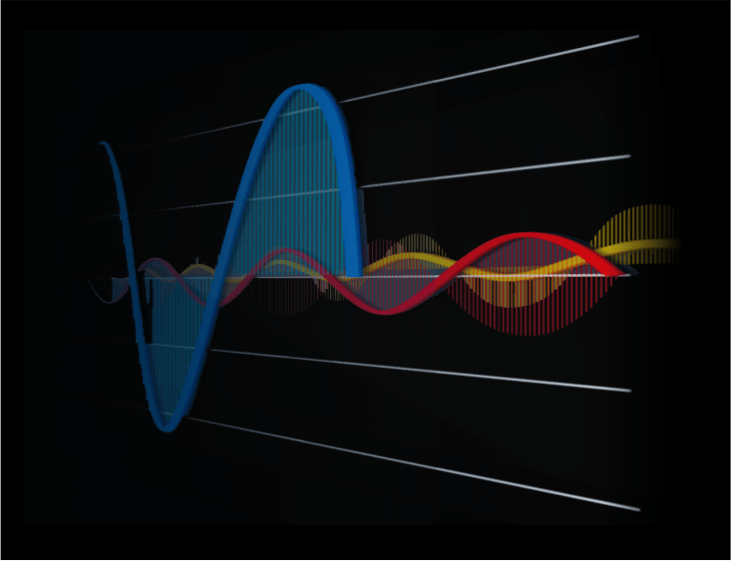
Transient Analysis
Time domain analysis
Analyze the response of your circuit over a set time domain as it changes from one steady state condition to another. View graphs of voltage or current as a function of time.
Smoke Analysis
Ensure component reliability
Ensure that all the components in your circuits are working within safe operating limits. Analyze how your components react to changes in voltage, current, power, and temperature.
Sensitivity Analysis
Identify critical components
Identify which component parameters have the most effect on the goals for your circuit’s performance. By analyzing the behavior of components for your entire circuit, it is easy to evaluate yield versus cost tradeoffs, helping maximize cost-effectiveness.
Monte Carlo Analysis
Calculate manufacturing yield
Predict the behavior of your circuits under different conditions to balance yield with cost. Advanced statistical analysis helps you evaluate if tighter component tolerances will be better for your design and circuit performance.
Optimizer
Optimize analog circuits
Tune your circuits to meet your unique design requirements and performance goals. Easily find the best component or system values.
MATLAB Integration
Electro-mechanical co-simulation
The seamless bi-directional integration between MathWorks MATLAB/Simulink and PSpice lets you easily simulate electrical circuits and mechanical, hydraulic, and thermal blocks in one unified environment so you can emulate real-world applications.




Today’s IoT designs demand some complex mixed-mode, mixed-signal simulation to be sure that they’ll work correctly across wide ranges of component variation, temperature, and other real-world conditions. In this episode of Chalk Talk, Amelia Dalton chats with John Carney of Cadence Design Systems about PSpice mixed-signal simulation for IoT.
Perform parametric sweep analysis and evaluate your circuit’s behavior.
PSpice supports modeling of commonly used components with parameter values via its modeling application for digital circuits. In this video you will learn how various digital components can be modeled and simulated with ease.
The seamless bi-directional integration between MathWorks MATLAB/Simulink and PSpice lets you easily simulate electrical circuits and mechanical, hydraulic, thermal blocks in one unified environment so you can emulate real world applications.
The powerful waveform analysis capability of PSpice gets another boost by enabling simulation results exporting to MATLAB. Now PSpice users have complete and seamless access to MATLAB plotting capabilities, can view PSpice simulation results in MATLAB, and can customize waveform processing on export.
This PSpice for TI instructional video covers the start page, creating a new project, PSpice part search, and toolbar. Get started with PSpice for TI https://www.ti.com/tool/PSPICE-FOR-TI Ask questions and interact with TI engineers directly on our E2E community Forums https://e2e.ti.com/support/tools/simu…
This video covers how to utilize the TI integrated library and search different models in the PSpice part search. Get started with PSpice for TI https://www.ti.com/tool/PSPICE-FOR-TI Ask questions and interact with TI engineers directly on our E2E community Forums https://e2e.ti.com/support/tools/simu…
Cadence® PSpice technology offers more than 33,000 models covering various types of devices that are included in the PSpice software. Download PSpice for free and get all the Cadence PSpice models.
On-The-Job Training and Knowledge Transfer on customers real projects in areas of SI / PI / EMI / RF / THERMAL, all to ensure your first time success.
Specialized in Design, PCB/MFG, PCBA, DFMA, DFMT, High Reliability & Availability for all Markets: Military, Aerospace, Medical Consumer, Avionics, Automotive & More
Discover Israel leading PCB design bureaus where innovation meets precision to deliver top-tier PCB solutions tailored to your technological needs.
EDA Integrity Solutions Ltd
38 HaBarzel St. Tel Aviv 6971054 Israel
Tel. (972) 3 6444416
Fax (972) 3 6444462